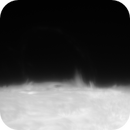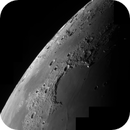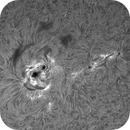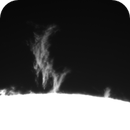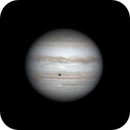ImPPG (Image Post-Processor)
Copyright © 2015-2025 Filip Szczerek
last update: 2025-11-18
ImPPG performs Lucy-Richardson deconvolution, unsharp masking, brightness normalization and tone curve adjustment. It can also apply previously specified processing settings to multiple images. All operations are performed using 32-bit floating-point arithmetic.
Supported input formats: FITS, BMP, JPEG, PNG, TIFF (most of bit depths and compression methods), TGA and more. Processed images can be saved as: BMP 8-bit; PNG 8-bit; TIFF 8-bit, 16-bit, 32-bit floating-point (no compression, LZW- or ZIP-compressed), FITS 8-bit, 16-bit, 32-bit floating-point.
ImPPG can also align an image sequence, with possibly large and chaotic translations between images (aligned output images preserve number of channels and bit depth). This can be useful, for example, when preparing a solar time-lapse animation, where subsequent frames are offset due to inaccurate tracking of the telescope mount. Other possible applications are smoothing out of terrestrial landscape time-lapses or preparing raw frames (with serious image jitter) for stacking.
ImPPG is free and open-source, licensed under GNU GPL v3 (or later). Building from source code (C++) requires Boost, wxWidgets and (optionally) FreeImage & CFITSIO libraries and is possible on multiple platforms. Windows executables (32- and 64-bit) can be downloaded using the links below. See the README file for details on usage and building.
Screenshots:


Sample results (processing and animation alignment):

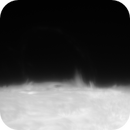
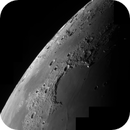

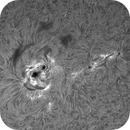



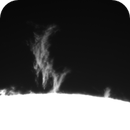
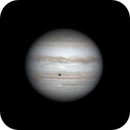
Useful links
Image processing tutorial
Solar processing tutorial by Michael H.F. Wilkinson
How to image the Sun by Alexandra Hart
Astrobin users can specify ImPPG in their equipment list: ImPPG
Downloads
- version 2.1.0 (2025-11-18)
- Enhancements
- Logging critical errors to crash log
- Bug fixes
- Errors when handling paths with non-ASCII characters on MS Windows
- Error on loading certain settings files
- Crash on certain script errors
- Slow execution of some scripts on MS Windows
version 2.0.0 (2025-02-04)
- Enhancements
- Updated German, Ukrainian and Russian translations
- Bug fixes
- Crash when deringing RGB image in OpenGL mode
- Only the first unsharp mask applied in CPU & bitmaps mode
version 1.9.2-beta (2024-07-06)
- New features
- Automatic white balance (only via scripting)
- Enhancements
- Build scripts for creating Linux packages under Docker
- Image alignment accessible via scripting
- Log crashes to file
- Bug fixes
- Crash during editing of tone curve
- Crash during image alignment in solar limb mode
version 1.9.1-beta (2023-04-22)
- Bug fixes
- Invalid channel order when loading 8-bit RGB images
- Cannot enable adaptive unsharp mask
- Crash when using adaptive unsharp mask in CPU & bitmaps mode
version 1.9.0-beta (2023-02-15)
- New features
- Scripting support
- RGB processing
- Multiple unsharp masks
version 0.6.5 (2022-04-10)
- Bug fixes
- Invalid behavior of the Brightness Normalization dialog for certain combinations of system language and regional settings
- Saving and loading of settings files for certain combinations of system language and regional settings
version 0.6.4 (2021-10-30)
- New features
- Enhancements
- File type filter is remembered when opening and saving images
version 0.6.3 (2021-04-13)
- Enhancements
- Opening an image file by dragging and dropping onto the ImPPG window
- Bug fixes
Crash when batch processing in CPU mode with deringing enabled
version 0.6.2 (2020-07-04)
- New features
- Russian and Ukrainian translations
version 0.6.1 (2020-01-25)
- Bug fixes
- Invalid batch processing results in OpenGL mode
- Enhancements
- Tone curve window position reset command
version 0.6.0 (2019-12-23)
- New features
- GPU (OpenGL) back end for much faster processing
- Enhancements
- View scrolling by dragging with the right mouse button (previously: with the middle button)
- Zooming in/out with the mouse wheel (previously: Ctrl + mouse wheel)
version 0.5.4 (2019-02-02)
- New features
- Configurable look of the tone curve editor
- Enhancements
- Last loaded settings file name shown in toolbar
version 0.5.3 (2017-03-12)
- Bug fixes
- Fixed filling the list of recently used settings under Windows
version 0.5.2 (2017-01-07)
- Bug fixes
- Fixed drawing of histogram and tone curve
version 0.5.1 (2016-10-02)
- New features
- List of most recently used settings files
- Enhancements
- High-resolution toolbar icons
- Improved tone curve drawing performance on high-resolution displays
version 0.5 (2016-01-02)
- New features
- Enhancements
- Numerical sliders can be scrolled with cursor keys
- Processing panel width is preserved
- Using CMake for building